COURSE TITLE:
GOING THE DISTANCE: K-8 Online Math Instruction- This course is CLOSED for registration.
NO. OF CREDITS:
6 QUARTER CREDITS
[semester equivalent = 4.00 credits]
| WA CLOCK HRS: OREGON PDUs: PENNSYLVANIA ACT 48: |
60 60 60 |
INSTRUCTOR:
Patricia Dickenson
thewiredprofessor@gmail.com
COURSE DESCRIPTION:
Dive into digital tools like FlipGrid, Edpuzzle, Padlet and Google Slides to create tasks in elementary and middle school math to engage and develop mathematical thinkers. Explore tools for using virtual manipulatives and create a flipped classroom for teaching math remotely. Create project-based and problem-based activities that infuse digital tools and include real-world problems to develop mathematics conceptual understanding in numbers and operations, measurement and data, algebraic thinking, geometry, and fractions. Learn how to foster math discourse and establish daily math routines to support all learners and create an interactive math experience in online instruction. Course will use book The Virtual Classroom: Creating Distance Learning Experiences in Math for K-6 Learners by Dr. Patricia Dickenson. Available on Amazon for $8.99
LEARNING OUTCOMES: Upon completion of this course, participants will have:
- Created collaborative structures to promote problem-solving and math efficacy.
- Designed online instruction to support all learners with challenge and remediation.
- Designed digital projects to support meaningful math connections.
- Applied virtual manipulatives to support concept development and mathematics skills.
- Explored math connections at home through real-life projects and tasks.
- Assessed student learning with technology tools.
COURSE REQUIREMENTS:
Completion of all specified assignments is required for issuance of hours or credit. The Heritage Institute does not award partial credit.
The use of artificial intelligence is not permitted. Assignment responses found to be generated by AI will not be accepted.
HOURS EARNED:
Completing the basic assignments (Section A. Information Acquisition) for this course automatically earns participants their choice of CEUs (Continuing Education Units), Washington State Clock Hours, Oregon PDUs, or Pennsylvania ACT 48 Hours. The Heritage Institute offers CEUs and is an approved provider of Washington State Clock Hours, Oregon PDUs, and Pennsylvania ACT 48 Hours.
UNIVERSITY QUARTER CREDIT INFORMATION
REQUIREMENTS FOR UNIVERSITY QUARTER CREDIT
Continuing Education Quarter credits are awarded by Antioch University Seattle (AUS). AUS requires 75% or better for credit at the 400 level and 85% or better to issue credit at the 500 level. These criteria refer both to the amount and quality of work submitted.
- Completion of Information Acquisition assignments 30%
- Completion of Learning Application assignments 40%
- Completion of Integration Paper assignment 30%
CREDIT/NO CREDIT (No Letter Grades or Numeric Equivalents on Transcripts)
Antioch University Seattle (AUS) Continuing Education Quarter credit is offered on a Credit/No Credit basis; neither letter grades nor numeric equivalents are on a transcript. 400 level credit is equal to a "C" or better, 500 level credit is equal to a "B" or better. This information is on the back of the transcript.
AUS Continuing Education quarter credits may or may not be accepted into degree programs. Prior to registering, determine with your district personnel, department head, or state education office the acceptability of these credits for your purpose.
ADDITIONAL COURSE INFORMATION
REQUIRED TEXT
Kindle text available on Amazon.
None. All reading is online.
MATERIALS FEE
Kindle edition is approximately $9.00 on Amazon.
ASSIGNMENTS REQUIRED FOR HOURS OR UNIVERSITY QUARTER CREDIT
A. INFORMATION ACQUISITION
Assignments done in a course forum will show responses from all educators who have or are taking the course independently. Feel free to read and respond to others' comments.
Group participants can only view and respond to their group members in the Forum.
Assignment #1: About You and Reasons for Taking the Course
Read Chapter 1 of our text, Going the Distance in Online Math Instruction and view the Quick Look video “Teaching Elementary Online”. In 450-500 words write about your professional situation, your reasons for taking this course and what you hope to take away. In addition, write about your experiences with using technology in your class. What tools are you currently using and how have they supported you in teaching. Feel free to respond to any other posting from educators who are taking this course.
Video: Teaching Elementary Online
Assignment #2: My Math Walk
Using your digital camera and google slides, create a slide deck of ten images in your home and/or surrounding area where math is evident. This can be a photo of a window which represents a 2x3 array or a collection of kitchen items to represent geometric shapes. Articulate in the notes of your slide deck how you can make math connections when students are working from home.
Sample Presentation: https://docs.google.com/presentation/d/1spTmbOhn0efB52pb0nUYAJPp2bgh9zYXGz2gpe8UHjk/edit?usp=sharing
Assignment #3: Unpacking Math Standards
In Chapter Two of our text, Designign Online Instruction, Dr. Dickenson shares the importance of identifying skills in math standards for targeted instruction. Select one of the math standards for a grade level you would like to teach. Use the provided template to unpack the standard and consider how you would integrate technology to support diverse class learners. Provide a rationale for your approach to teaching based on the articles and resources provided this week.
Template for unpacking your standard: https://docs.google.com/document/d/1nNEMNY8B1SWHcpmz4aDfr6IfSdXr71B8sCwuJnb7sKA/edit?usp=sharing
Video: How to Unpack a Common Core Math Standard by Dr. Dickenson
Assignment #4: Capturing the Math Magic with Virtual Manipulatives
Read Chapter 2, Designing Online Instruction and explore the importance of the CRA model and connection to technology. Review the article and video on the Concrete-Representational-Abstract model and begin your exploration of digital manipulatives from the Math Learning Center. Create a video no more than ten minutes where you explain how to solve a math problem using either concrete or virtual manipulatives.
To complete this task you will need to record your screen. You may use any program on your computer or smartphone to complete such as QuickTime Player or Screencastify.
Article: CRA Model: https://www.ldatschool.ca/concrete-representational-abstract/
Video:How to record your screen
Math Learning Center: https://www.mathlearningcenter.org/resources/apps
Dr. Dickenson Demonstrates using virtual and concrete manipulatives to solve a division problem:
Division using virtual manipulatives:
Division using concrete manipulatives:
Assignment #5: Protocols for Practice in Online Instruciton
Read Chapter 3 and learn the importance of establishing Daily Routines in your math practice to support students in developing strategies and acquiring computational fluency. Select one of the practices you would like to incorporate in your online instruction: calendar, games, number talks, warm-up, hundreds chart, etc. Review the video routines below and the blog post by Dr. Dickenson “Going Digital with Number Talks” and respond in 400-500 words on the blog or in this forum what particular protocols you will build into your practice.
Video: Choral Counting Interactive Slide
Video: Calendar
Blog Post: Digital Number Talk
http://www.teacherpreptech.com/2018/07/5-fun-ways-to-go-digital-with-number.html
Podcast: Fact Fluency and Running Records
https://anchor.fm/teacherprep/episodes/Fact-Fluency--Running-Records-with-Ann-Elise-Record-eetpf4
Assignment #6: Promoting Inquiry with 3 Acts Math Tasks
Watch the video of incorporating a 3-Acts Math task in your classroom and select one three acts math task in the Google Spreadsheet that you would like to include in your math instruction. In a paper of 400-500 words briefly describe the task you selected and articulate your plan for including this in your small group instruction. Share how you will provide additional support/scaffolds for students.
You may use the 3 Acts Math Task Slide Deck for your presentation and include notes in the slide deck:
https://docs.google.com/presentation/d/1myRg2Td3whFGnD47YhR0OFzc6Ti3NghA5LKUm7w_AUM/edit?usp=sharing
Resource of 3 Acts Math Tasks by grade level: https://gfletchy.com/3-act-lessons/
3 Acts Math Task:
Assignment #7: Flip Grid Your Instruction with Tiered Activities
Read Chapter 4 Tiered Instruction and discover how to create open-ended tasks and tiered activities to support all learners. Differentiating Instruction in an online space requires students to choose and work in their Zone of Proximal Development. In this assignment, you will create a flip grid with three activities for students to select and show what they know. Your Flip Grid must be conceptually-based, include multiple entry points at differing levels, engaging, and include three tasks at increased levels of cognitive demand. Submit a 400-500 word paper with your Math Content standard unpacked, a link to your flip grid, a rational for each task, and how you meet the criteria for Tiered Activities as highlighted in our text.
Flip Grid Example:
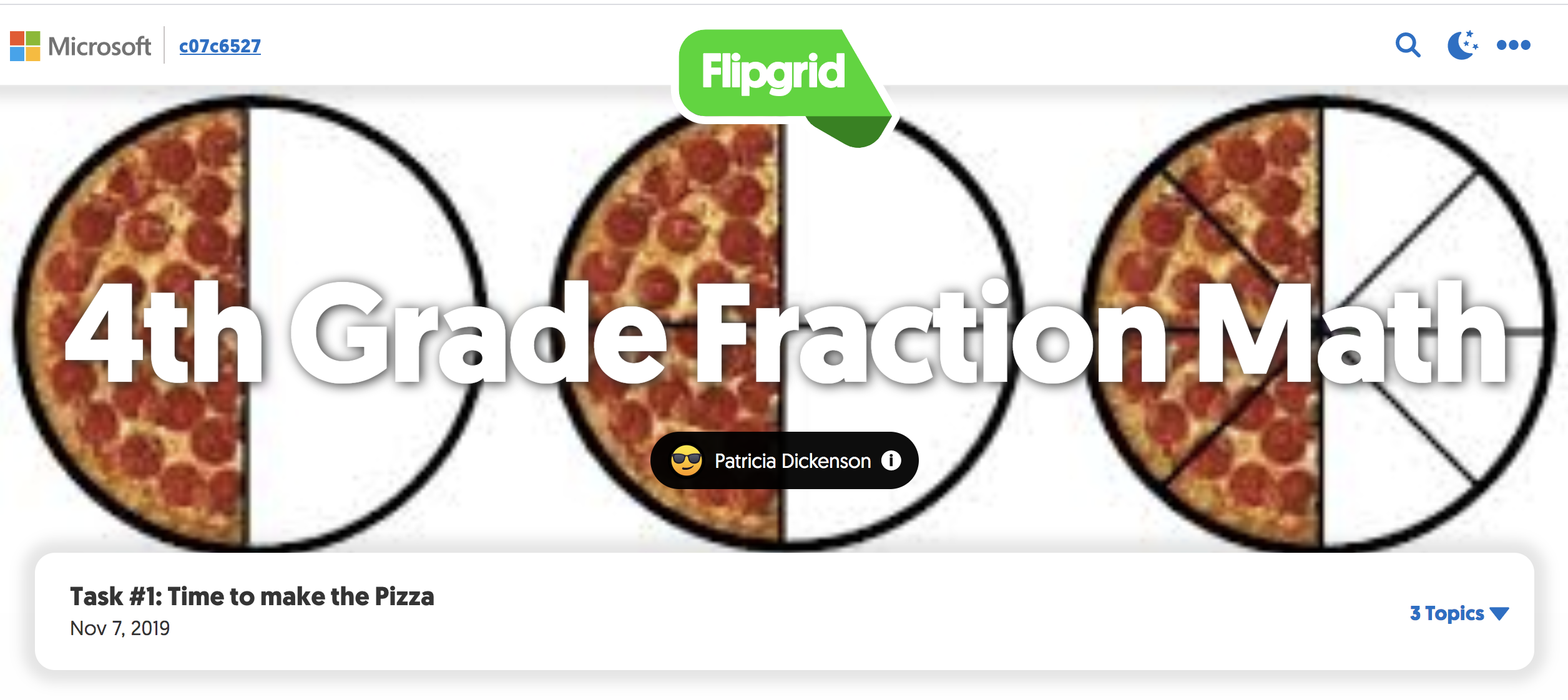
Assignment #8: Math Projects at a Distance
Read Chapter 5 Constructing Projects, and learn about the importance of creating engaging math projects that connect to students’ lives and challenge students to express their thinking in mathematics in multiple ways. Creating authentic tasks that are rooted in students’ lives and allow students to make connections between their informal and formal math strategies are critical components of an effective math task. In this assignment, you will select a Common Core math standard and create a digital lesson using Google Slides that connects mathematics standards across the content areas. You must consider your students’ assets and funds of knowledge when designing a lesson with technology. You can be creative and integrate digital tools in your slide deck that allows students to play, construct, create, and synthesize their understanding of math concepts while building both procedural fluency and conceptual understanding.
Your Google Slide deck (minimum of 4 slides) should meet the following criteria:
1. Clearly identify the content standards and skills of the project.
2. Create a minimum of three activities that support the skills within the math standard.
3. Create one activity that connects at least one other content area in a meaningful way.
4. The project is developmentally appropriate for all learners and provides access for students with exceptionalities and English language learners.
Video: Create a Google Tour
5th Grade Example: Camping Trip: https://docs.google.com/presentation/d/16WSDcmQWadAn-qyu-VXFNJ0bXCni-TKBXrAaicFXy_U/edit?usp=sharing
6th Grade Example: Design a Box https://docs.google.com/presentation/d/1a2q1HLRY0FwsRqhuDOmhgUsphFn8rlqD-j8k-be31CQ/edit?usp=sharing
3rd Grade Example: National Landscape Trip https://drive.google.com/file/d/1k_mi3ZsUY8wWkXH2NmNQ7L5vv4R4uJgZ/view?usp=sharing
Assignment #9: Blended Learning Evaluation
Explore one blended-learning program you are considering for distance learning and evaluate if the program meets the needs of all learners in your classroom. Review the articles and video on supporting English Language Learners and Students with Special Needs in your math class.
In 500 words discuss:
- Your recommendation for using the program with a diverse student population.
- The benefits and drawbacks of the program you reviewed in connection to the research you read.
- Whether or not you believe the program will meet the developmental needs of your classroom (if so how and if not why not).
- Additional scaffolds you will need to consider to meet the needs of all learners in your classroom.
Video: Teaching Math without Words:
Article: Colorin Colorado Math Instruction for ELL’s https://www.colorincolorado.org/article/math-instruction-english-language-learners
Jayanthi, M., Gersten, R., & Baker, S. (2008). Mathematics Instruction for Students with Learning Disabilities or Difficulty Learning Mathematics: A Guide for Teachers. Center on Instruction.https://files.eric.ed.gov/fulltext/ED521882.pdf
Websites: http://udlguidelines.cast.org/
You can see a list of current Blended Learning tools in Dr. Dickenson’s Math Spreadsheet under the category Blended: https://docs.google.com/spreadsheets/d/1TD5dBCIRCH7HgY1S3918gH0Rq0mP59a6_yFmsoJ5cno/edit?usp=sharing
*As an alternative to this assignment you may create a video review of the Blended Learning site. See below for a few examples:
Prodigy:
IXL Math:
Dreambox:
Assignment #10: Math Games and Play
Read Chapter 6, Math Games and Play, and consider the ways you can invite students to play games in a distance learning environment. Review the website with a list of digital games in Dr. Dickenson’s list “gamify” category and create either a video that demonstrates how to play the game or a graphic organizer for students to track their progress and performance during gameplay. The video should be no more than 5 minutes and demonstrates you playing the game and what students should consider in terms of making the connection to math concepts. The graphic organizer should be a tool students can use to record their thinking (math explanations and equations), and/or track their progress (accuracy, percent correct etc.) Examples of Graphic Organizers and videos are available below for consideration:
Technology Resource List: (Check out the Category "Game" for a list of digital math games)
https://docs.google.com/spreadsheets/d/1TD5dBCIRCH7HgY1S3918gH0Rq0mP59a6_yFmsoJ5cno/edit
Elementary Game Website:
https://teacherprep.wordpress.com/
Video: SolveMeMobile Game
Video: Spin to Win: Tens & Ones
Blended Learning Log: Graphic Organizer
https://drive.google.com/file/d/1iZ60WTXfnSNLlDvZMKFezmv_qCPBXZQr/view?usp=sharing
Assignment #11: Choice and Voice
Read Chapter 7 of the text, Fostering Choice and Voice and explore additional strategies to empower online learners. By creating a digital choice boards you can engage learners in online learning and allow them to work in their zone of proximal development. Review the choice boards in the links below and “Make a copy of the document” . You may use any of the resources and activities in the document to create one week of choice for students at your grade level. Share a link to your choice board for review.
K-2 Choice Board: https://docs.google.com/presentation/d/1J3_LaLdAbCREjpeZxggpvYs-Go5_YTJtjRiDqpkPgkA/edit?usp=sharing
3-5 Choice Board:
https://docs.google.com/presentation/d/1HqeTcMsevKW8a1nfIGU-1JUT8JIZfoNW-otqZCgtA-w/edit?usp=sharing
6-8 Choice Board:
https://docs.google.com/presentation/d/1R6T6rJtsy6Z2Fad8-YYs2NiXsJuypBrhuu2oopk0doU/edit?usp=sharing
Assignment #12: Assessing Student Learning
Read Chapter 8 Assessment in the Virtual classroom and create an online assessment that is developmentally appropriate and targets a specific math skill. You can create a digital assessment using any online tool such as Edpuzzle, Google Forms, Kahoot, or Quizziz. Submit a link to your assessment and provide a 500 word rationale which includes:
- the specific skill and math standard you are targeting,
- how you will support all learners,
- what you will do with the data collected, and
- how the assessment is developmentally appropriate for your age group and standard.
Your assessment should be a minimum of ten questions and include both open-ended and closed-ended questions
List of Edpuzzle Math Assessments:
https://docs.google.com/spreadsheets/d/1-UUn9Wg8UbYH9Ua9NcCs4gnW_0EfBJJrbzd7XAPLrN0/edit?usp=sharing
Video: Create a Kahoot for Math
Video: Google Forms for Math Assessment
ADDITIONAL ASSIGNMENTS REQUIRED FOR UNIVERSITY QUARTER CREDIT
B. LEARNING APPLICATION
In this section, you will apply your learning to your professional situation. This course assumes that most participants are classroom teachers who have access to students. If you do not have a classroom available to you, please contact the instructor for course modifications. Assignments done in a course forum will show responses from all educators who have or are taking the course independently. Feel free to read and respond to others' comments. Group participants can only view and respond to their group members in the Forum.
Assignment #13: Putting it All Together
Chapter 9, shares best practices for creating a comprehensive online program using digital tools and learning management systems. In this lesson you will create a Google Slide deck which contains a virtual classroom layout and a minimum of three activities for your students to engage in. You may use any assignment that you have already created as part of your presentation. You may also include other resources such as digital games, or manipulatives that you want your students to utilize.
Video: Creating a virtual classroom
Template to use be sure you “Make a Copy”
https://docs.google.com/presentation/d/1Q_hTOGKqe-_GdwEbIUoJBuHsVYcYhGKwESR2WdfEA-8/edit?usp=sharing
Online Resources: San Francisco Unified School District
http://www.sfusdmath.org/accessing-core-curriculum-unit-plans.html
http://http://www.sfusdmath.org/accessing-core-curriculum-unit-plans.html
Assignment #14: Parents as Partners
Throughout the text an emphasis has been made on the importance of establishing relationships with the families you serve. The cornerstone of a solid online distance learning program is your relationship with those families. Create a webpage or a newsletter to share with parents how you will be using technology in your online/onsite program. Your newsletter or webpage may include:
A video to demonstrate technology tools
A picture to represent technology in math application
At least 2 ideas for parents to support distance learning
At least 2 strategies you will implement in your distance learning program.
Assignment #15: (500 Level ONLY)
In addition to the 400 level assignment, complete all of the following assignments:
A) Professional Development Presentation
Prepare a Powerpoint, Keynote, or video presentation that you can show to staff or parents that demonstrate strategies to support distance learning in math instruction. Your presentation should include at least four pedagogical practices that you learned throughout the course such as creating a flipped video or using virtual manipulatives. Provide explicit connections to how these practices can be used in the context of the grade-level standards you are teaching.
AND
B) Research Paper
Identify at least five research studies related to teaching math with technology at either the elementary or middle school (select the grade level you are teaching or planning on teaching). Write a summary of each of the studies and determine how you would implement the ideas and strategies in your classroom teaching and planning. Your paper should include a 250 word summary of each article with a minimum of two ideas for implementation AND
C) Hyperdoc of Assignments
Create a digital Hyperdoc based on a Math Domain that you would like your students to demonstrate mastery by the end of the school year. For example, you can create a collection of activities for Multiplication which includes activities to support conceptual understanding and procedural fluency. Your Hyperdoc should include a minimum of 6 activities with active links to websites and games for students to practice skills and develop an understanding of concepts.
Template of Hyperdoc to copy and use: https://docs.google.com/document/d/1Hb3U33s4LyowEmKLiD5fN-UbcUJvh7R6me7nLYHiQOI/edit?usp=sharing
Video
C. INTEGRATION PAPER
Assignment #16: (Required for 400 and 500 level)
SELF REFLECTION & INTEGRATION PAPER
(Please do not write this paper until you've completed all of your other assignments)
Write a 400-500 word Integration Paper answering these 5 questions:
- What did you learn vs. what you expected to learn from this course?
- What aspects of the course were most helpful and why?
- What further knowledge and skills in this general area do you feel you need?
- How, when and where will you use what you have learned?
- How and with what other school or community members might you share what you learned?
INSTRUCTOR COMMENTS ON YOUR WORK:
Instructors will comment on each assignment. If you do not hear from the instructor within a few days of posting your assignment, please get in touch with them immediately.
QUALIFICATIONS FOR TEACHING THIS COURSE:
Dr. Patricia Dickenson is an Associate Professor of Teacher Education. She is the Program Lead for the Bachelors of Arts In Interdisciplinary Studies with the Preliminary Multiple and Single Subject Credential. She is also the Course Lead for several Courses at National University including: TED 350 Math and Science Methods, ITL 516 Elementary Math Methods, ITL 518 Elementary Science Methods, TED 300 Foundations in Education, TED 310 Educational Psychology. Her research area focuses on mathematics professional development and technology. She has worked in higher education for the past 8 years and was a mathematics coach and elementary school teacher for the Los Angeles Unified school district for over ten years. Dr. Dickenson has published two books and has over 12 book chapters and articles. She recently received the National Council of Teaching Mathematics Grant for Classroom research,
BIBLIOGRAPHY
GOING THE DISTANCE: K-8 Online Math Instruction- This course is CLOSED for registration.
Dickenson, P. (2020) The Virtual Classroom: Creating Distance Learning Experiences in Math for K-8 Learners. https://www.amazon.com/dp/B089VW2F6M Course textbook that includes digital resources and links to online lessons for reuse.
Achieve the Core: Progressions Documents for the Common Core State Standards for Mathematics http://achievethecore.org/page/254/progressions-documents-for-the-common-core-state-standards-for-mathematics-detail-pg. This tool kit shows you how concepts in mathematics develop across the grade span.
Stanford Graduate School of Education: Understanding Language: Supporting ELL’s in Mathematics http://ell.stanford.edu/teaching_resources/math. Explore resources for supporting English Language Learners in Mathematics.
The University of Arizona: Institute for Mathematics and Education Progressions Documents for the Common Core Math Standards http://ime.math.arizona.edu/progressions/ . Resources that articulate how concepts are developed construcitvely.
Videos: Progression Videos by Graham Flethcher https://gfletchy.com/ Visual model for understanding how students acquire foundational skills.
Above and Beyond the Core. Rich Math Tasks https://www.aboveandbeyondthecore.com/rich-math-tasks. Online resources for math tasks in multimedia format.