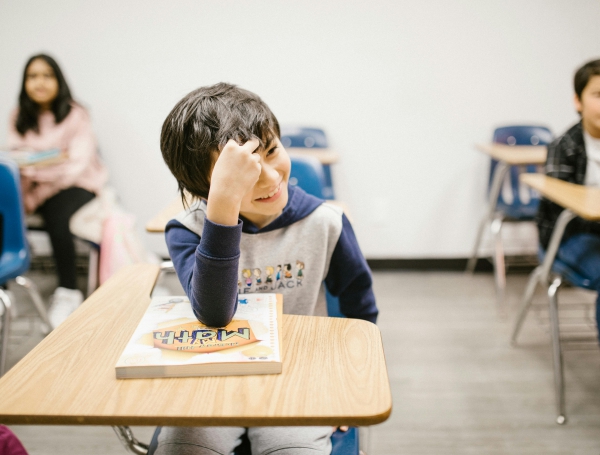Technology in Elementary Art Class.
September 27, 2022
After over a year of distance learning, my art teaching practice has changed dramatically. I found new and exciting ways to incorporate technology into my lessons. I have been quite amazed at how even my Kindergarten students have got the hang of logging onto zoom, posting artwork on Seesaw and Padlet, and accessing links for resources.
When I started online teaching, I was a little scared and overwhelmed, but 2020 was a year of new experiences, and I soon found myself navigating through technology for communication, learning, and fun. I guess I figured that if Kindergarten can do it, so can I! I decided to embrace this new way of teaching and made a big push to feel comfortable with the ever-changing technologies, apps, and updates. As it turned out, it wasn't that hard, and I even began to enjoy creating google slide shows for lessons, finding links, and making my videos.
Now that we are heading back to the classroom, I am hopeful that all the skills we learned last year will stick with us, and we will continue to have the opportunity to expand our way of learning and teaching. But what are some ways that I can incorporate technology into my lessons?
First, students need access: they have Chromebooks, and no iPads, so we will start there. I've learned that Chromebooks can do a lot, so why not test them? We can take photos and use the internet; we can access different Chromebook extensions to practice with.
I like to use Chromebooks for research: artist links, photos of artworks, or whatever my students need to study for their artworks. I can't tell you how many times a student has asked me to show them how to draw a random thing. I am great at drawing, but I need to look at a picture to render it correctly, and although I have a lot of printed resources, I might not have that particular thing (say, a unicorn prancing in front of a rainbow). So teaching students how to search for the images they want on the internet safely is a great way for them to start independently researching their own ideas. I also have a lot of ideas for teaching stop-motion animation in the classroom. This seems like a great way to combine so many S.T.E.A.M activities and a really fun way for students to work together.
Thanks to the class I am taking, Digital Photography: Using Smartphones, Tablets and Apps, I have been able to set up a google site, create movies, and explore photography and photo editing. I think I am prepared to create my first teacher site and can upload videos, lessons, and photos of student work for student access. My goal for the school year is to continue using technology as a resource for my elementary art students and embrace media arts one step at a time.
This guest article was written by Megan Archer while taking the online continuing education course Digital Photography Using Smartphones, Tablets & Apps by THI instructor Debora Supplitt.